Hi guys,
If you are also an independent Game Developer then it is very important to somehow make the game monetize so as to support you as a developer. Ofcourse We can always make our game paid, but then being an indie developer, if we do so we might lose lots of users as they might not just buy our game thinking whether its even worth buying it or not. The only way to make sure that people download our game is by making it free.
The current time has been very favaourable for the indie developers as we now have the option to make our game “freemium” which means that it is free to play but if the user really likes the game they can go ahead and buy some expansion or upgrades from inside the game and thus making sure to support the developer too in doing so along with us being very transparent in leting them know that “its worth it”. The other great way is “Ads”. I, however dislike ads but then its a very good source of revenue considering you have a moderate number of downloads and your game is really worth the replayability. As the more people play everyday, the more the chances of clicking on the ads. There’s lots of options for us in terms of ads like AdMob, MobClick, etc. I prefer to use Admob by google as its a very good option but then again its really very painful to integrate the AdMob SDK inside Unity3D, unless you are familiar with the Eclipse and Google Java Programming. I am not a hardcore programming guy and therefore learning eclipse and making my own plugin seems very time taking to me (though I have tried my hands in it just to see myself with no luck in the end) So I decided to use the Plugin made by Prime31 (http://prime31.com) Its a very good plugin and it says that its really easy to integrate it into the Unity3d Project but I dont think so. I have tried and tried and have failed to do so. There documenation is also not very friendly. So after doing lots of research in the internet I came with some luck and after some trial and error method I have managed to integrate it into my game.
So this is a small tutorial on how to inegrate it into the scene if, you also like me is having a hard time struggling with Prime31 setup.
Following is the step by Step instruction on how to set up the Prime31 Admob Plugin for Android Continue reading →
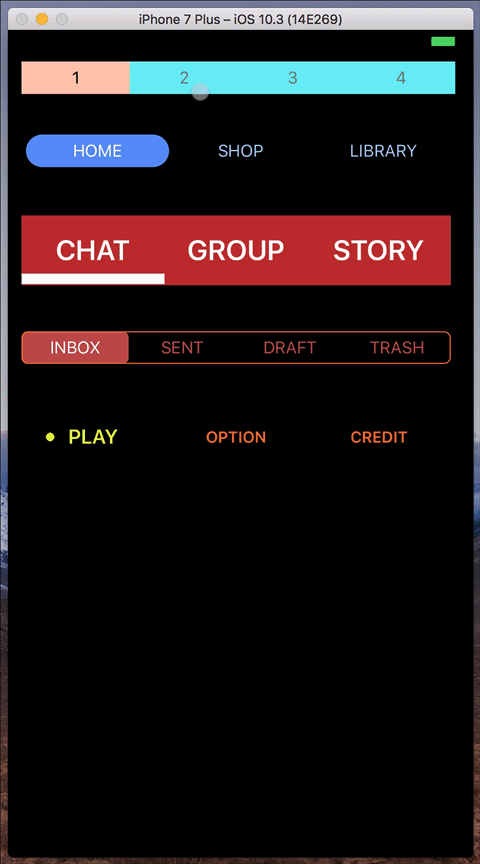
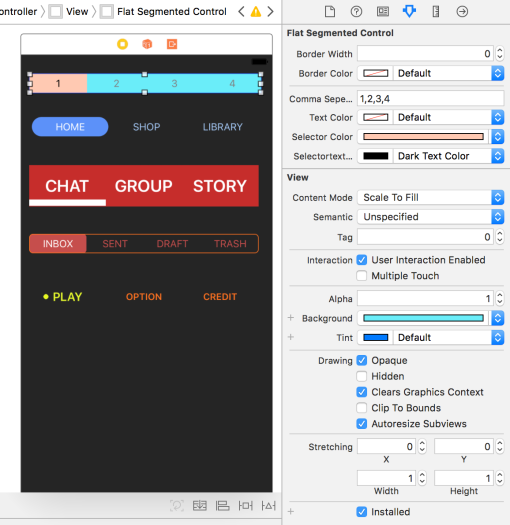

You must be logged in to post a comment.